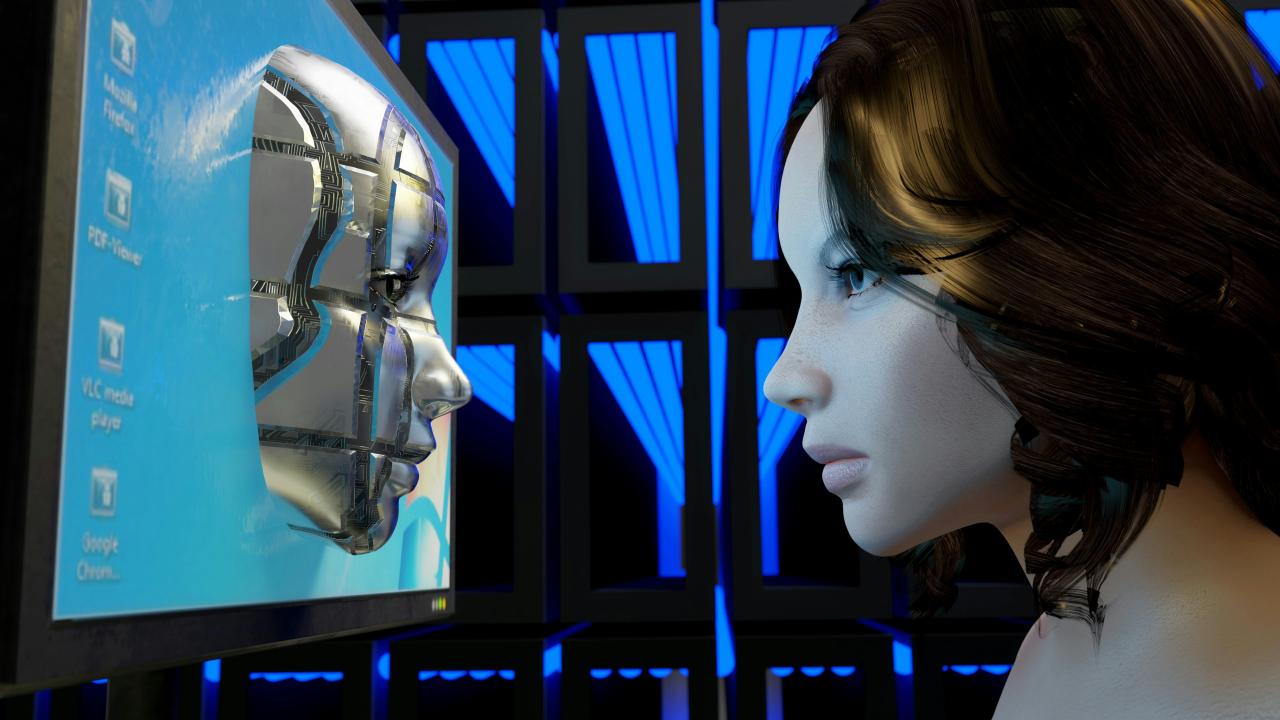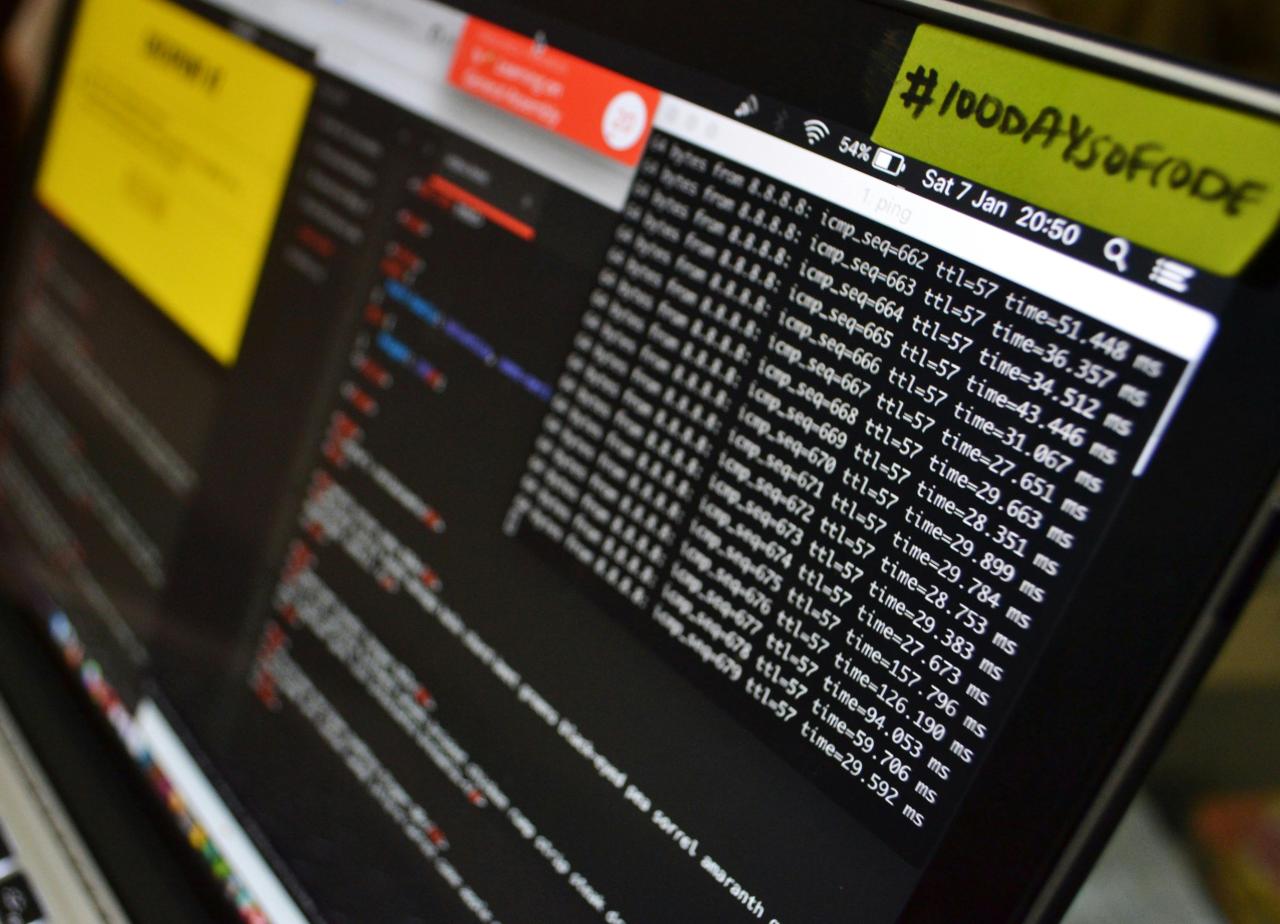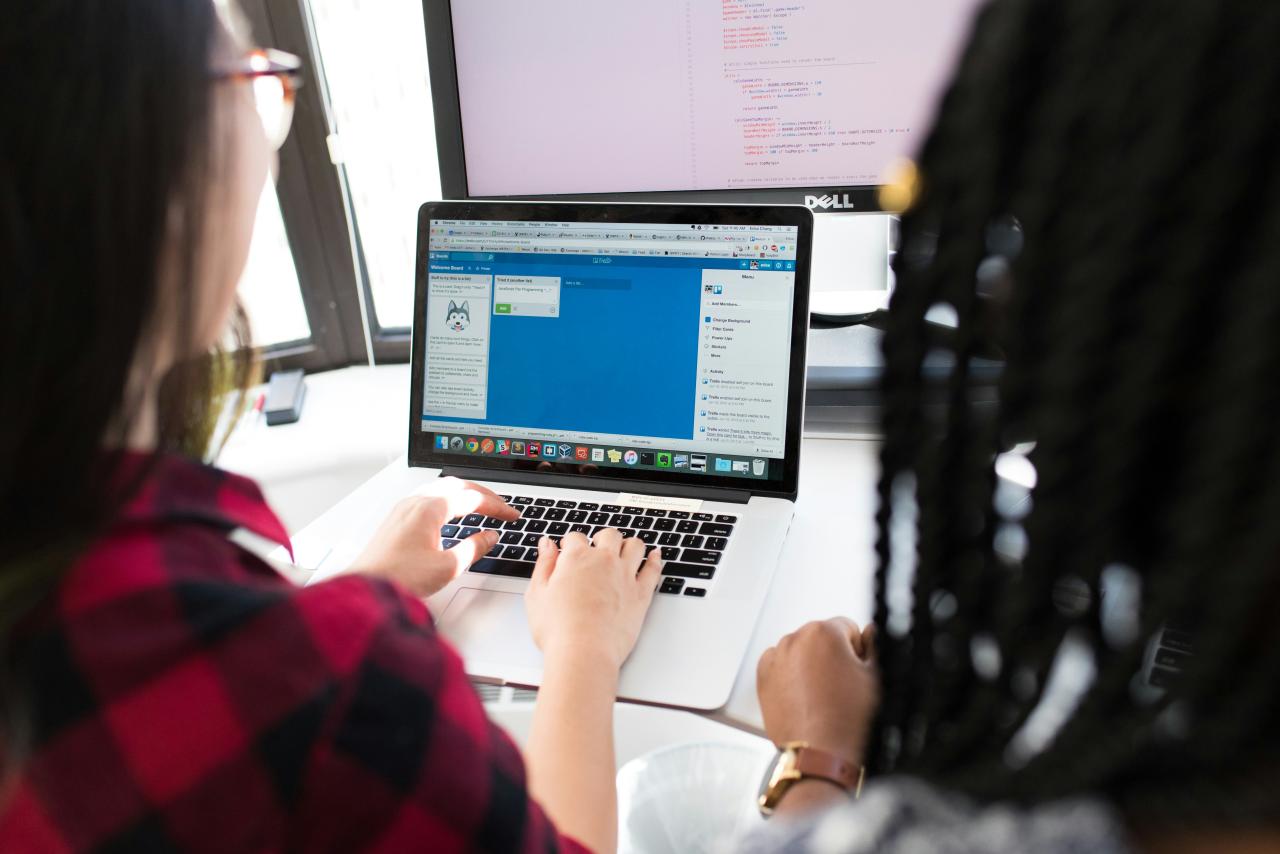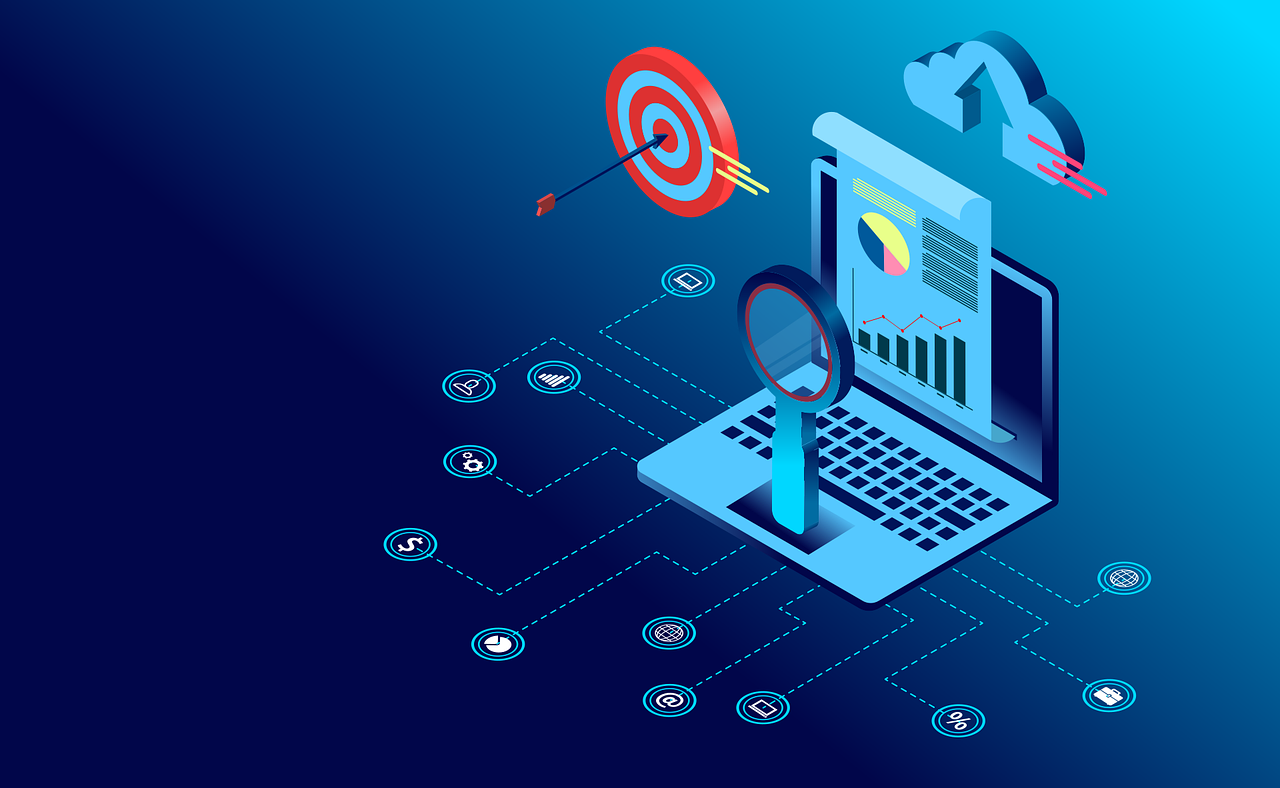In the demanding landscape of modern IT, where agility, scalability, and cost-efficiency are paramount, the ability to optimally utilize computing resources is no longer just a best practice – it’s a strategic imperative. At the forefront of this efficiency revolution stands virtualization, a transformative technology that fundamentally redefines how physical hardware is leveraged. By creating virtual versions of computing resources – be it servers, storage devices, networks, or even operating systems – virtualization enables organizations to consolidate workloads, isolate environments, and dynamically allocate resources, all from a single physical machine. This isn’t merely about technical cleverness; it’s about unlocking unparalleled levels of resource maximization, operational flexibility, and cost savings, making it an indispensable cornerstone for modern data centers and cloud infrastructures, truly maximizing resources with unprecedented efficiency.
The Evolution of IT Infrastructure: From Bare Metal to Virtualization
To fully appreciate the profound impact and enduring relevance of virtualization, it’s crucial to trace the historical progression of IT infrastructure, understanding the limitations that catalyzed its widespread adoption.
A. The Era of Physical (Bare-Metal) Servers
For decades, IT environments were dominated by a ‘one application, one server’ model. Each application ran directly on its own dedicated physical server.
- Underutilization of Resources: This approach led to abysmal resource utilization. A typical server, often purchased with significant headroom to handle peak loads, might only operate at 10-15% of its CPU capacity on average. The vast majority of its computing power, memory, and storage sat idle.
- High Capital and Operational Costs: Every new application or service required purchasing a new physical server, incurring significant capital expenditure. Beyond hardware costs, there were substantial operational expenses for power, cooling, physical space in data centers, and the ongoing maintenance of numerous discrete machines.
- Complex Management and Maintenance: Managing hundreds or thousands of individual physical servers, each with its own operating system and application stack, was a labor-intensive nightmare. Tasks like patching, backups, and troubleshooting were time-consuming, prone to human error, and required significant IT staff.
- Slow Provisioning: Deploying a new application meant procuring, racking, cabling, installing, and configuring a new physical server, a process that could take weeks or even months. This severely hampered business agility and time-to-market.
- Lack of Disaster Recovery Flexibility: Recovering from a physical server failure was complex and often involved significant downtime. Replicating entire physical environments for disaster recovery was prohibitively expensive and often impractical for many organizations.
B. The Birth of Virtualization: A Software Revolution
The concept of virtualization dates back to mainframe computing in the 1960s, but its widespread adoption in commodity x86 server environments began in the late 1990s and early 2000s, driven by companies like VMware. It introduced a layer of software that decoupled operating systems and applications from the underlying physical hardware.
- The Hypervisor: This crucial software layer, known as a hypervisor (or Virtual Machine Monitor – VMM), sits directly on top of the physical hardware (Type 1 or bare-metal hypervisor, e.g., VMware ESXi, Microsoft Hyper-V) or runs on top of a host operating system (Type 2 or hosted hypervisor, e.g., VMware Workstation, Oracle VirtualBox). Its role is to create and manage multiple isolated virtual machines (VMs).
- Virtual Machines (VMs): Each VM is a complete, isolated, self-contained virtual computer. It has its own virtual CPU, virtual memory, virtual hard disk, and virtual network interface. Importantly, each VM runs its own independent operating system (guest OS) and applications, entirely unaware that it is sharing resources with other VMs on the same physical server.
- Resource Abstraction: The hypervisor abstracts the physical hardware resources and presents them as virtual resources to each VM. It dynamically allocates and manages these resources among the running VMs, ensuring isolation and optimal utilization.
This fundamental decoupling transformed data center operations, laying the groundwork for cloud computing and modern elastic infrastructures.
Core Principles and Types of Virtualization
Virtualization isn’t a single technology but a broad concept encompassing various ways to abstract computing resources. Understanding these types reveals the depth of its application.
A. Server Virtualization: The Foundation
Server virtualization is the most common and impactful form, focusing on consolidating multiple virtual servers onto a single physical server.
- Virtual Machine (VM) Creation: As explained, the hypervisor creates and manages isolated VMs, each behaving like a physical server.
- Resource Pooling: Physical server resources (CPU, RAM, storage, network) are aggregated into a logical pool, which the hypervisor then allocates to VMs on demand.
- Live Migration: A key feature where a running VM can be seamlessly moved from one physical host to another without downtime, enabling maintenance, load balancing, and disaster recovery.
- Snapshotting: The ability to save the exact state of a VM at a specific point in time. This is invaluable for testing, backups, and rapid rollbacks.
- High Availability (HA): Hypervisor platforms offer features that automatically restart VMs on a healthy host if the underlying physical server fails, ensuring continuous operation.
B. Network Virtualization: Software-Defined Networks
Network virtualization decouples the network from the physical hardware, allowing network services to be provisioned and managed in software.
- Software-Defined Networking (SDN): Separates the network’s control plane (decision-making) from the data plane (packet forwarding). This allows network policies to be programmed centrally and applied across the entire network infrastructure dynamically.
- Network Function Virtualization (NFV): Virtualizes network services that traditionally ran on dedicated hardware appliances (e.g., firewalls, load balancers, routers, VPN concentrators). These ‘virtual network functions’ (VNFs) can run on standard commodity servers, offering greater flexibility and cost savings.
- Virtual Private Clouds (VPCs): In cloud environments, VPCs are a form of network virtualization, providing logically isolated network segments within a public cloud, allowing users to define their own IP address ranges, subnets, and routing tables.
- Benefits: Enables rapid network provisioning, simplified network management, dynamic network segmentation for security, and increased network agility.
C. Storage Virtualization: Abstracting Data Locations
Storage virtualization abstracts the physical storage devices (e.g., hard drives, SSDs, SANs) from the applications that use them, creating a unified pool of storage.
- Storage Pooling: Aggregates storage from multiple physical devices into a single, logical pool that can be provisioned to servers or VMs as needed, regardless of the underlying hardware vendor or technology.
- Thin Provisioning: Allocating more virtual storage to a VM than physically exists, with actual storage space only consumed as data is written. This optimizes storage utilization and defers storage purchases.
- Tiered Storage: Automatically moving data between different storage tiers (e.g., high-performance SSDs for frequently accessed data, cheaper HDDs for archival) based on access patterns, optimizing both performance and cost.
- Data Mobility: Facilitates seamless migration of data between different storage devices without disrupting applications.
- Benefits: Improves storage utilization, simplifies storage management, enhances data mobility, and makes storage more flexible and scalable.
D. Desktop Virtualization: Flexible Workspaces
Desktop virtualization (or Virtual Desktop Infrastructure – VDI) allows users to access a personalized desktop environment hosted remotely on a central server.
- Centralized Management: Desktops are managed centrally, simplifying updates, patching, and security.
- Anywhere Access: Users can access their desktop from virtually any device (PC, laptop, tablet, thin client) from any location with an internet connection.
- Enhanced Security: Data resides in the data center, not on the endpoint device, reducing the risk of data loss or theft if a device is lost or compromised.
- Rapid Provisioning: New user desktops can be provisioned in minutes.
- Use Cases: Ideal for remote work, call centers, bring-your-own-device (BYOD) policies, and industries with strict security requirements.
E. Application Virtualization: On-Demand Software Delivery
Application virtualization encapsulates an application from the underlying operating system, allowing it to run in an isolated environment without conflicts with other applications or the host OS.
- Conflict Resolution: Resolves application compatibility issues by running each application in its own virtual bubble.
- Streamlined Deployment: Applications can be streamed or delivered on-demand to client devices, reducing installation time and complexity.
- Portable Applications: Applications can run on different OS versions or even without full installation, enhancing portability.
- Benefits: Simplifies application deployment, reduces compatibility issues, and enhances security by isolating applications.
Transformative Advantages: How Virtualization Maximizes Resources
The widespread adoption of virtualization is driven by its ability to deliver profound and measurable benefits that directly impact an organization’s bottom line and operational agility.
A. Maximized Resource Utilization and Consolidation
This is the flagship benefit. Virtualization allows organizations to run multiple virtual machines on a single physical server, drastically increasing the utilization rate of expensive hardware.
- Server Consolidation: Instead of having numerous underutilized physical servers, organizations can consolidate hundreds of VMs onto a handful of powerful physical hosts. This dramatically reduces the number of physical machines needed.
- Reduced Hardware Footprint: Fewer physical servers translate to a smaller data center footprint, freeing up valuable rack space.
- Optimal Resource Allocation: Hypervisors dynamically allocate CPU, memory, and I/O resources to VMs based on demand, ensuring that resources are used efficiently and none are wasted on idle machines.
- Lower CapEx: Consolidating workloads reduces the need to purchase as many new physical servers, leading to significant savings on capital expenditure.
B. Significant Cost Savings (OpEx and CapEx)
The resource maximization achieved through virtualization directly translates into substantial cost reductions across various operational and capital expenditures.
- Reduced Power and Cooling Costs: Fewer physical servers mean lower electricity bills for powering and cooling the data center, a major ongoing operational expense.
- Lower Maintenance Costs: Managing fewer physical machines reduces hardware maintenance contracts, patching efforts, and overall administrative overhead.
- Optimized Licensing: While software licensing can be complex, virtualization often allows for more efficient use of software licenses by consolidating workloads onto fewer physical CPUs, potentially reducing per-socket licensing costs for some enterprise software.
- Reduced Real Estate Costs: A smaller data center footprint saves on rental or construction costs for physical space.
- Faster ROI: The combined savings quickly offset the initial investment in virtualization software and training.
C. Enhanced Operational Agility and Speed of Provisioning
Virtualization dramatically improves the speed and flexibility of IT operations, enabling organizations to respond rapidly to business needs.
- Rapid VM Provisioning: Spinning up a new virtual machine takes minutes, compared to weeks or months for a physical server. This accelerates development cycles, testing environments, and application deployments.
- Dynamic Resource Allocation: Resources can be easily reallocated between VMs as needs change, optimizing performance for fluctuating workloads without physical reconfiguration.
- Simplified Management: Centralized management consoles for hypervisor platforms allow administrators to manage entire virtual infrastructures from a single interface, streamlining tasks like patching, backups, and resource allocation.
- Faster Time-to-Market: The ability to quickly provision infrastructure allows businesses to deploy new applications and services faster, gaining a competitive advantage.
D. Improved Disaster Recovery and Business Continuity
Virtualization fundamentally transforms disaster recovery strategies, making them more robust, affordable, and rapid.
- Easy Replication: VMs can be easily replicated to a secondary data center or cloud environment.
- Automated Failover: Virtualization platforms offer built-in features for automated failover, where VMs are automatically restarted on healthy hosts or in a disaster recovery site in the event of a primary site failure.
- Reduced RTO/RPO: This leads to significantly lower Recovery Time Objectives (RTOs – how long it takes to recover) and Recovery Point Objectives (RPOs – how much data can be lost) compared to physical disaster recovery.
- Cost-Effective DR: Eliminates the need for duplicate physical hardware at a secondary site, making disaster recovery accessible even for smaller organizations.
E. Enhanced Security and Isolation
Despite sharing physical hardware, VMs provide robust isolation, enhancing security.
- VM Isolation: Each VM is an isolated environment. A security breach in one VM generally does not affect other VMs on the same physical host, containing the impact of security incidents.
- Security Snapshots: Snapshots allow for quick restoration of VMs to a known-good, uncompromised state after a security incident or for testing security patches.
- Patching and Updating: VMs can be patched and updated independently without affecting other VMs, simplifying maintenance and reducing vulnerability windows.
- Network Segmentation: Network virtualization (SDN/NFV) allows for granular network segmentation, isolating sensitive workloads and implementing micro-segmentation for enhanced security.
Challenges and Considerations in Virtualization Adoption
While virtualization offers compelling advantages, its successful implementation and management come with their own set of challenges that organizations must be prepared to address.
A. Initial Investment and Learning Curve
Adopting a comprehensive virtualization strategy requires an initial investment in virtualization software licenses (especially for enterprise-grade hypervisors), specialized hardware capable of supporting high VM density, and training for IT staff. The learning curve for mastering virtualization platforms, management tools, and troubleshooting virtual environments can be steep for administrators accustomed to physical servers.
B. Performance Overhead and Resource Contention
While hypervisors are highly optimized, there is always some inherent performance overhead compared to running directly on bare metal. Moreover, if not properly managed, resource contention can occur. If too many VMs demand CPU, memory, or I/O simultaneously on a single physical host, it can lead to degraded performance for all VMs running on that host (‘noisy neighbor’ syndrome). Careful capacity planning and monitoring are essential.
C. Vendor Lock-in (Potentially)
Choosing a specific virtualization platform (e.g., VMware, Microsoft Hyper-V) can sometimes lead to a degree of vendor lock-in. Migrating virtual machines or virtualized infrastructure between different hypervisor platforms can be complex and may require specialized conversion tools or re-platforming efforts, limiting flexibility.
D. Licensing Complexity
Software licensing for virtualized environments can be intricate. Many enterprise software vendors have complex licensing models (e.g., per-CPU core, per-VM) that require careful calculation to ensure compliance and avoid unexpected costs. Understanding these nuances is crucial for cost optimization.
E. Management Complexity at Scale
While virtualization simplifies many tasks, managing very large, highly virtualized environments (hundreds or thousands of VMs) introduces its own complexities. This includes:
- Capacity Planning: Continuously monitoring resource usage and forecasting future needs to ensure sufficient physical capacity.
- Load Balancing: Distributing VMs across physical hosts to optimize performance and prevent contention.
- Patching and Upgrades: Managing patching and upgrades of the hypervisor layer itself, which can impact all hosted VMs.
- Troubleshooting: Diagnosing performance issues in a virtualized environment requires understanding the interplay between VMs, hypervisor, and underlying physical hardware.
F. Security of the Hypervisor Layer
While VMs provide isolation, the hypervisor itself represents a single point of failure and a critical target for attackers. A compromise of the hypervisor layer could potentially grant an attacker control over all hosted VMs. Securing the hypervisor and regularly patching it is paramount.
G. Data Storage Challenges for VMs
Managing storage for a large number of VMs can be challenging. VMs require shared, high-performance storage (e.g., SAN, NAS, vSAN) to enable features like live migration and high availability. Designing and managing this shared storage infrastructure, ensuring adequate I/O performance, and handling backup/recovery for thousands of virtual disks adds complexity.
Best Practices for Maximizing Resources with Virtualization
To truly unlock the full potential of virtualization and maximize resource utilization, organizations should adhere to a set of proven best practices throughout their virtualized infrastructure lifecycle.
A. Comprehensive Capacity Planning and Monitoring
Don’t just virtualize for the sake of it. Conduct thorough capacity planning by analyzing current and projected workload demands (CPU, RAM, I/O, network). Implement robust monitoring tools to continuously track resource utilization at both the physical host level and individual VM level. Use this data to:
- Right-Size VMs: Allocate only the necessary resources to each VM, avoiding over-provisioning and ensuring resources are available for other VMs.
- Optimize Host Utilization: Distribute VMs strategically across physical hosts to maintain optimal utilization without over-committing resources and causing contention.
- Proactive Scaling: Identify trends and predict when additional physical capacity will be needed, allowing for timely hardware procurement.
B. Implement Centralized Management and Automation
Leverage the powerful centralized management consoles offered by virtualization platforms (e.g., VMware vCenter, Hyper-V Manager).
- Automated Provisioning: Use templates and scripts to automate VM provisioning, ensuring consistent configurations and rapid deployment.
- Orchestration: Automate common administrative tasks like VM power management, snapshot creation, and resource adjustments.
- Infrastructure as Code (IaC): Integrate virtualization management with IaC tools (e.g., Terraform, Ansible) to define, deploy, and manage virtual infrastructure in a repeatable, version-controlled manner.
C. Prioritize High Availability and Disaster Recovery
Virtualization makes HA and DR more accessible. Design your virtual environment with these in mind:
- HA Clustering: Configure hypervisor clusters for high availability, ensuring VMs automatically failover to healthy hosts if a physical server fails.
- DR Site/Cloud Replication: Implement robust replication strategies to a secondary data center or cloud provider for critical VMs.
- Regular DR Testing: Periodically test your disaster recovery plans to ensure they function as expected and meet RTO/RPO objectives.
- VM Backups: Implement comprehensive backup solutions specifically designed for virtual environments, allowing for granular restoration of individual VMs or files.
D. Optimize Storage for Virtual Environments
Storage is often the bottleneck in virtualized environments.
- Shared Storage: Utilize high-performance shared storage solutions (e.g., SAN, NAS, hyper-converged infrastructure like vSAN) that are optimized for virtualization, providing the necessary I/O throughput for multiple concurrent VMs.
- Tiered Storage Strategy: Implement tiered storage to place frequently accessed, performance-critical data on faster storage (e.g., SSDs) and less frequently accessed data on more cost-effective tiers (e.g., HDDs, object storage).
- Thin Provisioning: Use thin provisioning to maximize the utilization of your storage capacity, allocating virtual space on demand rather than pre-allocating large chunks of physical storage.
E. Secure the Virtualization Layer and VMs
Security in virtual environments is multi-layered.
- Hypervisor Hardening: Secure the hypervisor itself (e.g., strict access controls, regular patching, disabling unnecessary services).
- VM Isolation: Leverage the inherent isolation between VMs and configure strict network policies (e.g., virtual firewalls, micro-segmentation) to prevent lateral movement of threats.
- Guest OS Security: Maintain robust security within each guest operating system (e.g., regular patching, antivirus, host-based firewalls).
- Network Virtualization Security: Utilize SDN/NFV capabilities to create highly segmented and secure virtual networks.
F. Implement Consistent Patch Management
Develop a comprehensive and automated patch management strategy for all layers:
- Physical Host Patching: Regularly update the firmware and drivers of your physical servers.
- Hypervisor Patching: Keep your hypervisor software (e.g., ESXi, Hyper-V) up-to-date with the latest security patches and bug fixes.
- Guest OS Patching: Automate the patching of operating systems and applications running inside each VM.
G. Monitor Application Performance from the VM Perspective
While general VM performance is important, focus on application-level performance monitoring. Ensure that applications running within VMs meet their performance requirements, identifying any bottlenecks that might arise from contention or misconfiguration within the virtualized stack.
H. Leverage Virtualization for Development and Testing
Extend the benefits of virtualization beyond production.
- Rapid Test Environment Creation: Quickly spin up isolated and consistent test environments (e.g., for QA, UAT, performance testing).
- Developer Sandboxes: Provide developers with personalized VMs or virtualized environments for development and testing without impacting shared resources.
- Disposable Environments: Easily create and tear down virtual environments for one-off tasks or short-lived projects, reducing resource waste.
The Future Trajectory of Virtualization: Beyond Traditional VMs
While traditional VM-based virtualization remains a cornerstone, the technology is continuously evolving, influenced by cloud computing, containers, and emerging hardware capabilities.
A. Hyper-Converged Infrastructure (HCI)
HCI integrates compute, storage, and networking into a single, software-defined platform, running on commodity hardware.
- Simplified Management: Offers a single management interface for the entire infrastructure stack, reducing complexity.
- Scalability: Scales by adding more nodes, making it easy to grow compute and storage simultaneously.
- Ideal for Edge and Distributed Deployments: Its simplicity makes it well-suited for remote offices or edge computing environments.
B. Containers and Container Orchestration
While not a replacement for VMs, containers (e.g., Docker) are a complementary form of virtualization that offer lighter-weight isolation.
- Process-Level Isolation: Containers share the host OS kernel but package applications and their dependencies in isolated environments.
- Faster Startup and Lower Overhead: Lighter than VMs, leading to faster startup times and lower resource consumption.
- Kubernetes: The de facto standard for container orchestration, managing the deployment, scaling, and networking of containerized applications at scale.
- VMs as Container Hosts: Often, containers run inside virtual machines, providing an additional layer of isolation and leveraging the robust features of VM hypervisors.
C. Serverless Computing and Function as a Service (FaaS)
Serverless platforms represent the highest level of abstraction, where users focus purely on code functions, and the cloud provider manages all underlying infrastructure, including the virtualization.
- Event-Driven Scaling: Functions scale automatically based on events, often utilizing highly optimized micro-VMs or container instances under the hood.
- Pay-per-Execution: Users only pay when their code executes, leading to significant cost savings for intermittent workloads.
- Reduced Operational Burden: No server or OS management required from the user.
D. Hardware-Assisted Virtualization Enhancements
Ongoing advancements in CPU architectures continue to enhance virtualization performance and security.
- Dedicated Virtualization Instructions: Modern CPUs include specific instructions (e.g., Intel VT-x, AMD-V) that accelerate hypervisor operations, reducing performance overhead.
- I/O Virtualization: Technologies like SR-IOV (Single Root I/O Virtualization) allow VMs to directly access physical I/O devices (e.g., network cards), bypassing the hypervisor for even lower latency and higher throughput.
- Memory Tagging and Isolation: Future hardware features will provide even stronger memory isolation and protection against side-channel attacks for VMs.
E. Virtualization for Edge and IoT
Virtualization technologies are extending to the edge of the network, enabling localized processing for IoT devices and remote locations.
- Micro-Virtualization: Lightweight hypervisors or container runtimes optimized for resource-constrained edge devices, allowing for secure, isolated workloads on smaller hardware.
- Orchestration at the Edge: Extending cloud orchestration tools to manage virtualized resources at thousands of distributed edge locations.
F. Virtualization for Security and Trust
Virtualization is increasingly being leveraged for advanced security applications.
- Secure Enclaves: Hardware-backed secure environments (e.g., Intel SGX) that run sensitive code and data in isolation, even from the operating system and hypervisor.
- Virtualization-Based Security (VBS): Leveraging hypervisor capabilities to create isolated, secure environments for critical system processes, enhancing OS security.
- Dynamic Malware Analysis: Using VMs to safely execute and analyze suspicious code in isolated environments without risking the host system.
Conclusion
Virtualization, a cornerstone of modern IT, has profoundly reshaped the landscape of computing, truly enabling the maximization of resources with unprecedented efficiency. By intelligently abstracting hardware, it has transformed underutilized physical servers into dynamic, consolidated powerhouses, driving substantial cost savings, enhancing operational agility, and revolutionizing disaster recovery capabilities. It’s the silent workhorse that underpins the elasticity and resilience of cloud computing, microservices, and modern data centers.
While its initial adoption presented challenges in investment and management complexity, continuous innovation in hypervisor technologies, coupled with the rise of complementary approaches like containers and serverless computing, ensures its enduring relevance. The future of virtualization promises even deeper hardware integration, lighter-weight isolation, and a pivotal role in emerging fields like edge computing and advanced cybersecurity. Ultimately, by effectively decoupling applications from underlying physical infrastructure, virtualization continues to be the definitive blueprint for any organization seeking to optimize its IT investments, enhance operational flexibility, and unleash the full, efficient potential of its computing resources in an ever-evolving digital world.